Curriculum 550 Digital Media Literacy
June 28, 2018
Digital Tool Review

Digital Tool Review
What is Duolingo?
Duolinguo is an online platform and mobile app that offers users a free and innovative way to learn new languages while at the same time unlocking online linguistic content through translation. Duolingo launched in 2012. Doulingo is designed to feel like a game and it is scientifically proven to be an effective learning platform. There are approximately 23 different languages offered on the platform. Duolingo created language specific programs beginning with basic vocabulary words and building upon that information through each lesson.
How does doulingo work?
All lessons and activities on the site consist of speaking, listening, multiple choice, as well as translation activities. After finishing each activity, students can find out their correct answers and scores instantly. The learning platform keeps records of individuals progress. There are multiple levels within each section. Individuals need to complete one level before moving on to the next level. Students can see their scores instantly. Students are rewarded by receiving points every time a task, activity, lesson or assessment is completed successfully.
Another cool feature about this platform is that it can be used individually or it can be set up as a classroom teaching/learning tool. Another great benefit of the website is that besides its core platform the language learning site created an app that can be downloaded into any Apple and Android devices. The best feature about this platform is that it is completely FREE! An account must be created to use the learning site.
Is there more? Yes, Duolingo has exciting news!! The Learning platform just released its Plus version. Duolingo Plus and Tinycards!
What is Duolingo Plus?
Duolingo Plus is a premium addition to the Duolingo experience. With Duolingo Plus, users have access to features including an ad-free experience and the ability to download lessons for offline use. Duolingo Plus is an in-app subscription.
To subscribe to Duolingo Plus? tap the “Shop” tab icon on the lower right-hand corner of the main screen and select ‘Learn More' on the Duolingo Plus banner at the top, and follow the instructions.
What are Tinycards?
Tinycards is a brand new app created by the team behind Duolingo the most downloaded education app in the world. Tinycards are a fun, way to prepare for tests and memorize vocabulary! Tinycards are Colorful Flashcards and are use to Teach a variety of Subjects.
How to sign up and login the platform
This guide will help you get started.
You can sign up by creating a new Duolingo account using your email address or by using your existing Google or Facebook account.
*On the Web:
To create a new account, click on the green "Get Started" button on www.duolingo.com and follow the instructions to create your Duolingo profile and start learning.
If you already have a Duolingo account, you can click the "Login" button on www.duolingo.com to enter your email/username and password. In case you don't remember your password, simply click on "Forgot password" and provide your email address.
*On Android:
To create a new account, click "Get Started" and follow the instructions to create your Duolingo Profile.
If you already have a Duolingo account, please click "I already have an Account" and enter your email/username and password to log in.
*On IOS:
To create a new account, click "Get Started" and follow the instructions to create your Duolingo Profile.
If you already have a Duolingo account, please click "I Already Have an Account" and log in.
1) go to 'Clubs'.
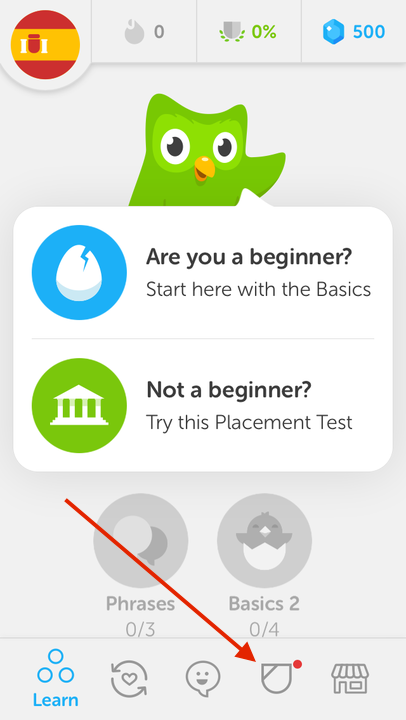
2) Click 'Profile'. (Do not select 'Create a profile' if you already have a Duolingo account.)
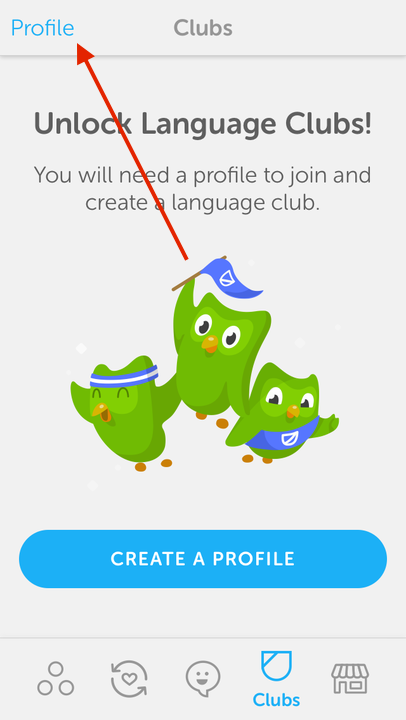
3) Click 'Sign in' and enter your email/username and password.
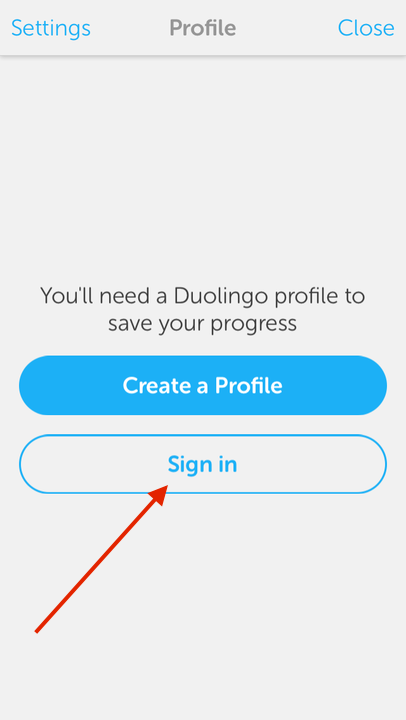
If you accidentally created a new account, you can log out of it by following below instruction.
1) Go to 'Clubs'.
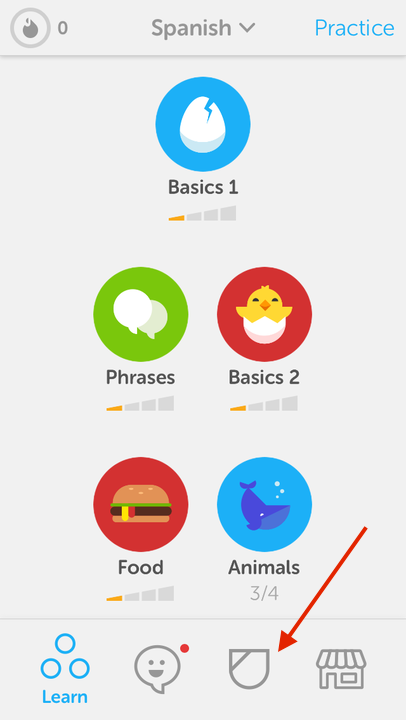
2) Select 'Profile'
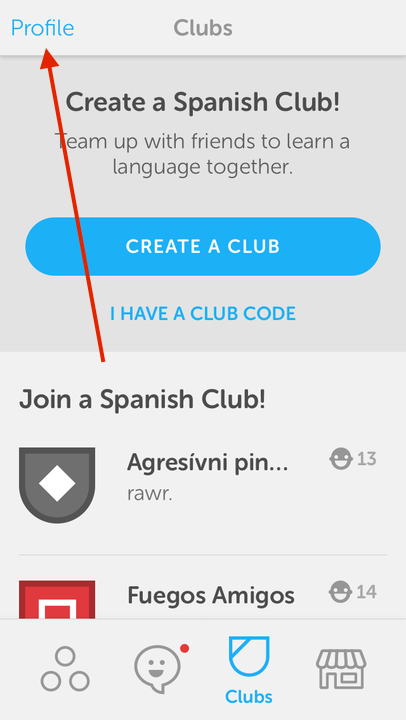
3) Go to "Settings"
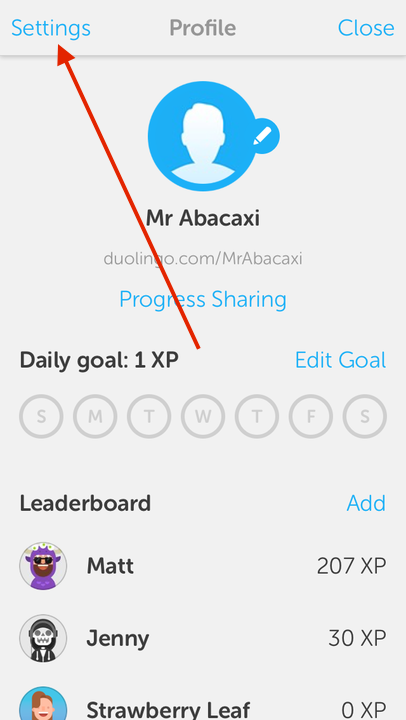
4) Click 'Sign Out'. This will bring you to the login page where you can click 'I Already Have an Account', and enter your email/username and password to log in.
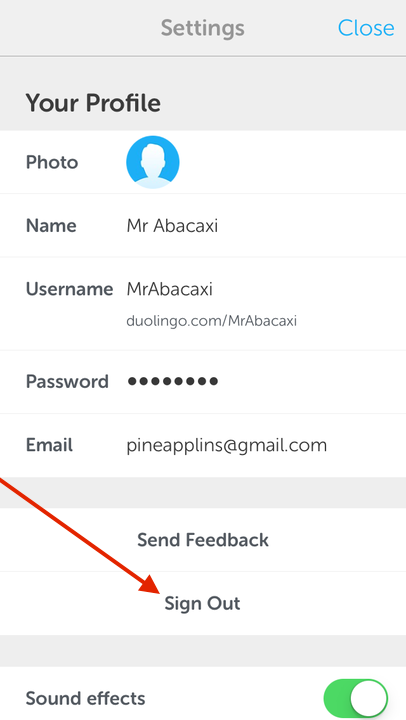
You are now ready to Duolingo!
I love duolingo! I use it myself to try and learn Spanish! It is a great tool!
ReplyDeleteThis sounds super interesting! I will have to try it to see if it can enhance my Spanish speaking skills (that I don't currently have)
ReplyDeleteTwo of my 7th grade library students set me up with an account and would come "check in" on my progress. They would even practice with me having real conversations and correcting my Spanish. They appreciated the fact that I did not resist and showed interest in learning "their" language. I need to get back to it as I did find myself learning and enjoying it!
ReplyDeleteThank you Alex for sharing Duolingo. I have been learning French. My child from China used this last year during free time. His English was rather sophisticated because I heard the narrator asking the student to repeat, "I want a lawyer." LOL
ReplyDeleteLove this!
ReplyDelete